Firefox Screenshots
Just another really cool feature I discovered that I wanted to share.
Firefox Screenshots allows for full-page screenshots in a browser, and is very easy to use and accessible (and doesn’t require anything new to be installed if you are already using a furryfox browser!)
How to take a screenshot in 2019
- In Firefox, in the Address Bar, click the Three Dots > Take a Screenshot
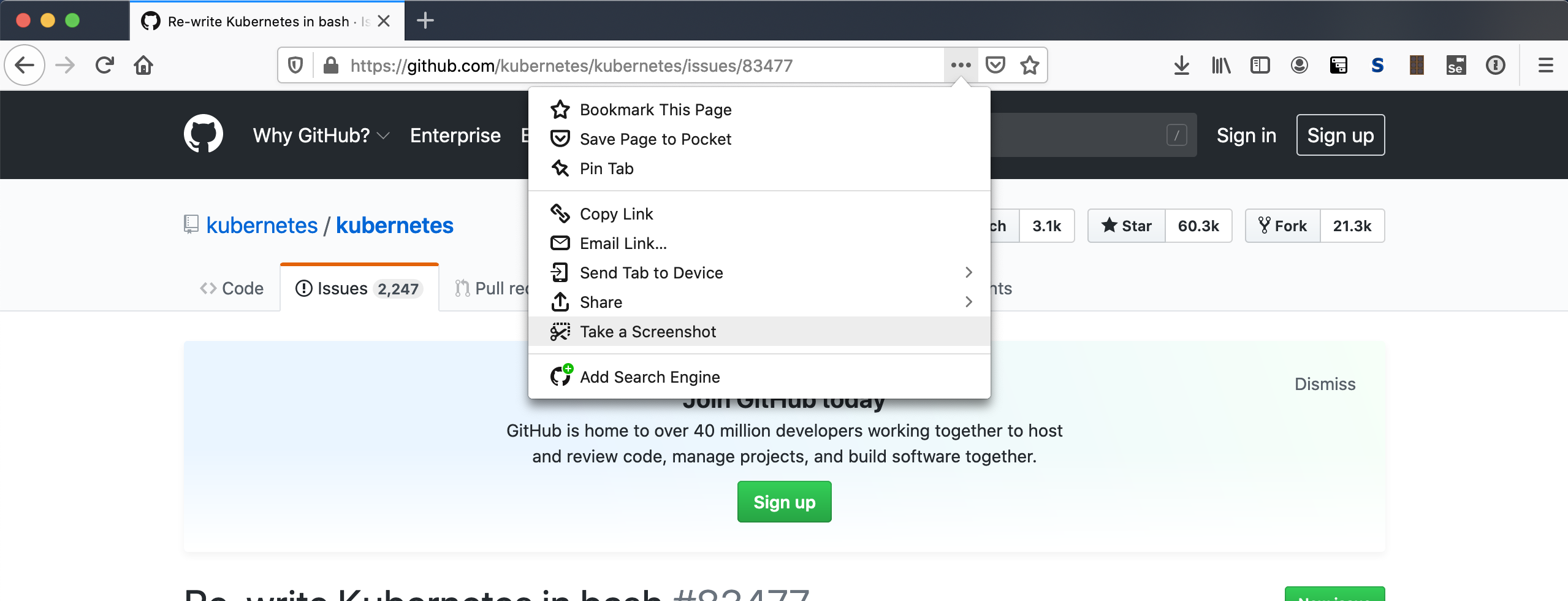
- In the top-right corner of the screen, click Save Full Image
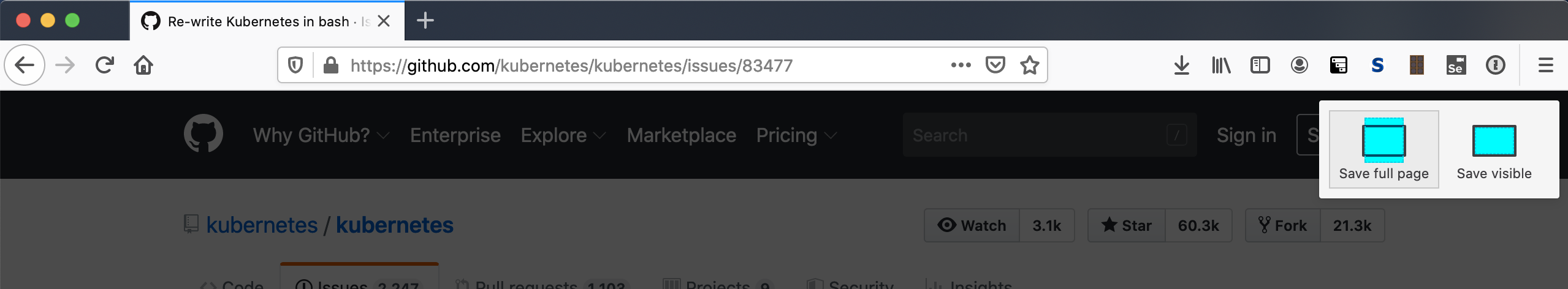
-
Click Download.
-
Collect the downloaded image from in your browser downloads.